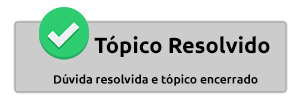Em todo o código procure por:
e adicione, imediatamente a seguir a este, dentro das aspas:
Pode alterar o valor 10px por outro até verificar que se encontra direito
- Código:
font-size: 13px;
e adicione, imediatamente a seguir a este, dentro das aspas:
- Código:
margin-left: 10px;
Pode alterar o valor 10px por outro até verificar que se encontra direito





![[Resolvido][AJUDA] HTML - Página 2 Empty](https://2img.tugatech.com.pt/i/empty.gif)




![[Resolvido][AJUDA] HTML - Página 2 Pppppppppppppppp](https://2img.tugatech.com.pt/r/ihimizer/img88/6562/pppppppppppppppp.png)
![[Resolvido][AJUDA] HTML - Página 2 Blili](https://2img.tugatech.com.pt/r/ihimizer/img855/2559/blili.png)
![[Resolvido][AJUDA] HTML - Página 2 NAdCy](https://2img.tugatech.com.pt/i.imgur.com/NAdCy.png)
![[Resolvido][AJUDA] HTML - Página 2 Tugatech-2011-12-26_11.52.32](https://2img.tugatech.com.pt/h/files.tugatech.com.pt/imagens/topicos/tugatech-2011-12-26_11.52.32.jpg)
![[Resolvido][AJUDA] HTML - Página 2 Untitled-3+cossssspy](https://4.bp.blogspot.com/-VSUydXF7nHU/Tvhrp9qH7PI/AAAAAAAAA0Q/UQDkJ4xrYic/s1600/Untitled-3+cossssspy.png)