Realize o Login na sua conta ou Registe-se para participar.
#1 [Resolvido]Como ativar o javascript nos navegadores? - Qui 28 maio 2015 - 16:23
[Resolvido]Como ativar o javascript nos navegadores? - Qui 28 maio 2015 - 16:23
Elfenlied
Iniciante#2 Re: [Resolvido]Como ativar o javascript nos navegadores? - Qui 28 maio 2015 - 17:03
Re: [Resolvido]Como ativar o javascript nos navegadores? - Qui 28 maio 2015 - 17:03
DJPRMF
Administrador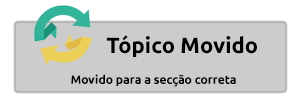
Boas,
Estamos a falar do Javascript ou do Java?
É que são duas coisas diferentes. 
O Java será isto: https://www.java.com
O javascript já é algo do navegador. Pode testar se o mesmo se encontra ativo ou não rapidamente aqui: https://www.cyscape.com/showbrow.asp
Cumps
#3 Re: [Resolvido]Como ativar o javascript nos navegadores? - Qui 28 maio 2015 - 23:01
Re: [Resolvido]Como ativar o javascript nos navegadores? - Qui 28 maio 2015 - 23:01
Elfenlied
InicianteThe following is information on your browser's capabilities
as detected by BrowserHawk (15. 0. 5. 3 Enterprise):
User agent: Mozilla/5.0 (Windows NT 5.1) AppleWebKit/537.36 (KHTML, like Gecko) Chrome/41.0.2272.118 Safari/537.36
Browser Definition File version: 15.03; Dated: 3/10/2015 1:03:36 PM
Browser: Chrome 41.0.2272.118
Property Value
Majorver 41
Minorver 0
Minorverlet
Version 41
Fullversion 41.0.2272.118
Browser Chrome
BrowserBitSize Not detectable with JavaScript disabled
BrowserBuild Not detectable with JavaScript disabled
IECompatibilityMode Not detectable with JavaScript disabled
ServicePack Not detectable with JavaScript disabled
ContainerBrowser
ContainerVersion 0
ContainerFullversion
WebKit True
WebKitVersion 537.36
Gecko True
GeckoBuildDate
Beta True
Frames True
IFrames True
Tables True
Cookies True
CookiesEnabled True
WebStorageEnabled Not detectable with JavaScript disabled
Backgroundsounds True
VBScript False
VBScriptEnabled Not detectable with JavaScript disabled
VBScriptBuild Not detectable with JavaScript disabled
JavaScript True
JavaScriptEnabled False
JavaScriptBuild Not detectable with JavaScript disabled
CORSSupport 2
XMLHttpRequest True
HighSecurity False
JavaApplets True
JavaEnabled Not detectable with JavaScript disabled
JavaVersion Click here to test
JavaVendor Click here to test
MSJVMBuild Click here to test
ActiveXControls False
ActiveXEnabled Not detectable with JavaScript disabled
ImagesEnabled Not detectable with JavaScript disabled
WinInstallerMinVer 2
AOL False
AOLVersion 0
SSL True
SSLEnabled Not detectable with JavaScript disabled
SSLActive True
SSLKeySize 128 bits
Win16 False
Crawler False
CDF False
Platform WinXP
OSName Windows
OSVersion 5.1
OSDetails Windows XP
OSArch Click here to test
OSBitSize Click here to test
NETCLRInstalled False
NETCLRVersion
Language Portuguese
LangUser Not detectable with JavaScript disabled
LangSystem Not detectable with JavaScript disabled
TimeZoneDiff Not detectable with JavaScript disabled
BrowserDateTime Not detectable with JavaScript disabled
BrowserDateTimeMs Not detectable with JavaScript disabled
AuthenticodeUpdate 0
StyleSheets True
Proxy False
ProxyString
Firewall Not detectable with JavaScript disabled
OpenPorts Click here to test
MSN False
Gold False
DHTML True
FileUpload Yes
MouseOver True
PNG True
FontSmoothing False
FontColor True
FontSize True
FontsInstalled Not tested or result unavailable [more]
TextSize Not detectable with this browser
DisplayXDPIActual Not detectable with this browser
DisplayYDPIActual Not detectable with this browser
DisplayXDPILogical Not detectable with this browser
DisplayYDPILogical Not detectable with this browser
TableBGColor True
JavaScriptVer 1.8
IPAddr 85.114.132.87
Click here to have BrowserHawk look up host name.
Country DE
TableBGImage True
CompressGZip True
EmailCrawler False
Height 0
HeightAvail 0
Width 0
WidthAvail 0
WindowsUI False
PopupsBlocked Click here to test
Broadband False
ConnectionType Not detectable with JavaScript disabled
ConnectionSpeed Click here to test
ConnectionLatency This property requires configuration before use. See the speed.asp sample.
Plugin_Flash Not detectable with JavaScript disabled
Plugin_FlashVerEx
Plugin_FlashBlocked Not detectable with JavaScript disabled
Plugin_Silverlight Not detectable with JavaScript disabled
Plugin_SilverlightVerEx
Plugin_Director Not detectable with JavaScript disabled
Plugin_DirectorVerEx
Plugin_QuickTime Not detectable with JavaScript disabled
Plugin_QuickTimeVerEx
Plugin_Acrobat Not detectable with JavaScript disabled
Plugin_AcrobatVerEx
Plugin_RealPlayer Not detectable with JavaScript disabled
Plugin_RealPlayerBuild
Plugin_MediaPlayer Not detectable with JavaScript disabled
Plugin_MediaPlayerVerEx
Plugin_Flip4Mac Not detectable with JavaScript disabled
Plugin_iPIXViewer Not detectable with JavaScript disabled
Plugin_SVGViewer Not detectable with JavaScript disabled
Plugin_CrystalReports Not detectable with JavaScript disabled
Plugin_Viewpoint Not detectable with JavaScript disabled
Plugin_Authorware Not detectable with JavaScript disabled
Plugin_Mapguide Not detectable with JavaScript disabled
Plugin_Citrix Not detectable with JavaScript disabled
Plugin_JavaVer Click here to test
Plugin_Custom Not detectable with JavaScript disabled
NetMeetingBuild Not detectable with JavaScript disabled
ColorDepth Not detectable with JavaScript disabled
XML True
MSXML Not detectable with JavaScript disabled
WAP False
WAP_DeviceModel Unknown
WAP_Gateway
WAP_SubscriberID
WAP_MaxDeckSize 0
HDML False
PDA False
CharHeightAvail 0
CharWidthAvail 0
Referrer
MobileDevice False
DeviceName
DeviceType
UploadConnectionSpeed Not detectable with JavaScript disabled
UploadConnectionLatency Not detectable with JavaScript disabled
View source code (classic ASP) for this sample (source available in \Program Files\cyScape\BrowserHawk\samples\classicasp)
Retry this test
Return to list of other ASP samples
BrowserHawk Pricing and Ordering
cyScape home page
Última edição por Elfenlied em Qui 28 maio 2015 - 23:03, editado 1 vez(es) (Motivo da edição : responder em 2 partes)
#4 Re: [Resolvido]Como ativar o javascript nos navegadores? - Qui 28 maio 2015 - 23:04
Re: [Resolvido]Como ativar o javascript nos navegadores? - Qui 28 maio 2015 - 23:04
Elfenlied
Iniciante#5 Re: [Resolvido]Como ativar o javascript nos navegadores? - Qui 28 maio 2015 - 23:20
Re: [Resolvido]Como ativar o javascript nos navegadores? - Qui 28 maio 2015 - 23:20
DJPRMF
AdministradorTêm a certeza que está realmente ativado?
https://support.google.com/adsense/answer/12654?hl=pt
Certifique-se também que não possui nenhuma exepção nessa configuração 
#6 Re: [Resolvido]Como ativar o javascript nos navegadores? - Sex 29 maio 2015 - 0:17
Re: [Resolvido]Como ativar o javascript nos navegadores? - Sex 29 maio 2015 - 0:17
Elfenlied
Iniciante#7 Re: [Resolvido]Como ativar o javascript nos navegadores? - Sex 29 maio 2015 - 8:13
Re: [Resolvido]Como ativar o javascript nos navegadores? - Sex 29 maio 2015 - 8:13
DJPRMF
AdministradorIsso não é normal de todo.
Se está ativo nas definições têm obrigatoriamente de estar ativo para os sites...
Ainda mais, sendo algo que afecta dois navegadores diferentes...
Poderia colocar o screenshot das opções do javascript? E da janela de exepções (no caso do Chrome) ?
#8 Re: [Resolvido]Como ativar o javascript nos navegadores? - Sex 29 maio 2015 - 17:22
Re: [Resolvido]Como ativar o javascript nos navegadores? - Sex 29 maio 2015 - 17:22
Elfenlied
Iniciante==========
Anexo: Nova Imagem.bmp==========
==========
Anexo: Nova Imagem (1).bmp==========
==========
Anexo: Nova Imagem (2).bmp==========
==========
Anexo: Nova Imagem (3).bmp==========
==========
Anexo: Nova Imagem (4).bmp==========
==========
Anexo: Nova Imagem (5).bmp==========
==========
Anexo: Nova Imagem (6).bmp==========

#9 Re: [Resolvido]Como ativar o javascript nos navegadores? - Sex 29 maio 2015 - 17:23
Re: [Resolvido]Como ativar o javascript nos navegadores? - Sex 29 maio 2015 - 17:23
Elfenlied
Iniciante#10 Re: [Resolvido]Como ativar o javascript nos navegadores? - Sex 29 maio 2015 - 19:40
Re: [Resolvido]Como ativar o javascript nos navegadores? - Sex 29 maio 2015 - 19:40
DJPRMF
Administrador#11 Re: [Resolvido]Como ativar o javascript nos navegadores? - Sex 29 maio 2015 - 20:41
Re: [Resolvido]Como ativar o javascript nos navegadores? - Sex 29 maio 2015 - 20:41
Elfenlied
InicianteAinda não tentei reinstalar o navegador, mas acredito que não irá resolver já que o problema persiste no chrome e no firefox
Obg, pela atenção.
#12 Re: [Resolvido]Como ativar o javascript nos navegadores? - Sex 29 maio 2015 - 21:11
Re: [Resolvido]Como ativar o javascript nos navegadores? - Sex 29 maio 2015 - 21:11
DJPRMF
AdministradorA reinstalação do navegador deveria ser uma das primeiras tentativas...
Esse processo elimina todos os ficheiros do navegador, e aquando a reinstalação, coloca todas as novas versões "limpas".
O Javascript é algo relativo ao navegador que utiliza, não ao seu sistema. Dessa forma, não importa qual o sistema que possui. 
#13 Re: [Resolvido]Como ativar o javascript nos navegadores? - Seg 1 Jun 2015 - 1:36
Re: [Resolvido]Como ativar o javascript nos navegadores? - Seg 1 Jun 2015 - 1:36
DarkSicko
Técnico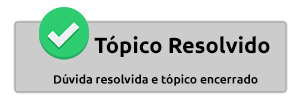
TugaTech » Software » Dúvidas e Ajuda de Software » [Resolvido]Como ativar o javascript nos navegadores?
Permissões neste sub-fórum
Não podes responder a tópicos













